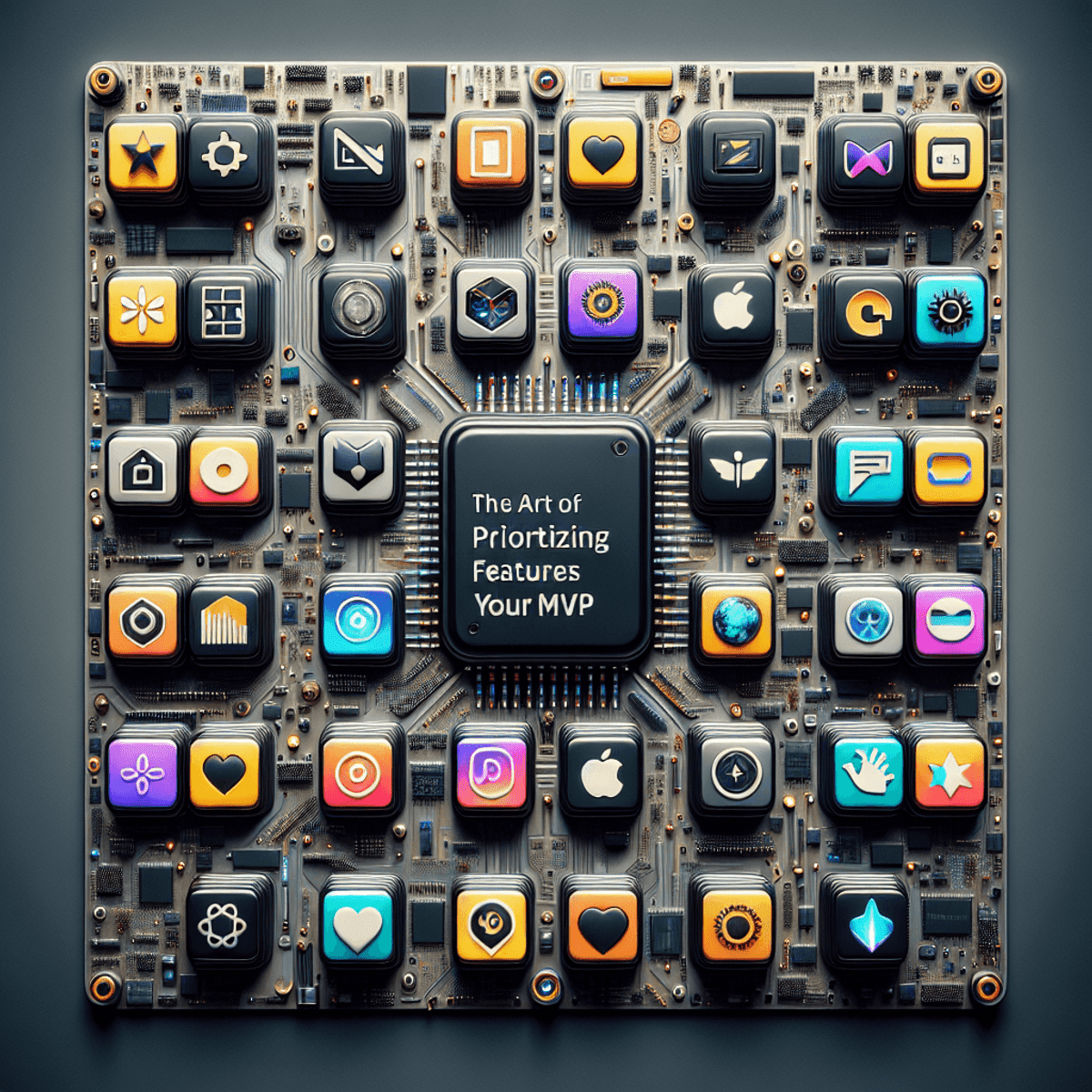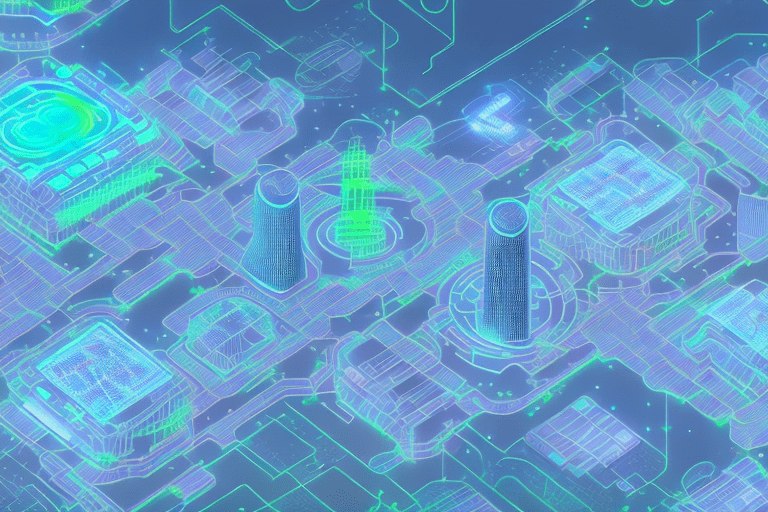How do we conceptualize user experience? A user’s experience with a product is how they are made to feel while using it. For instance, you interact with a glass of water if you wish to drink any. Your experience of the interaction may be impacted by the glass’s design, including its appearance, texture, and material.
People may be predisposed to imagine a solely creative role in which a person is tasked with producing something beautiful when they hear the word “design.” However, UX design is aware that more aesthetically beautiful designs don’t always result in an interface that is easier to use.
The phrase “user experience” refers to all people’s interactions with a product, including design aesthetics, technology architecture, usability, user research, and consumer surveys. If we delve deeper into UX, we discover some psychological rules that produce a wonderful user experience. The key UX laws will be the topic of this paper.
Some UX laws can assist you in improving user experience.
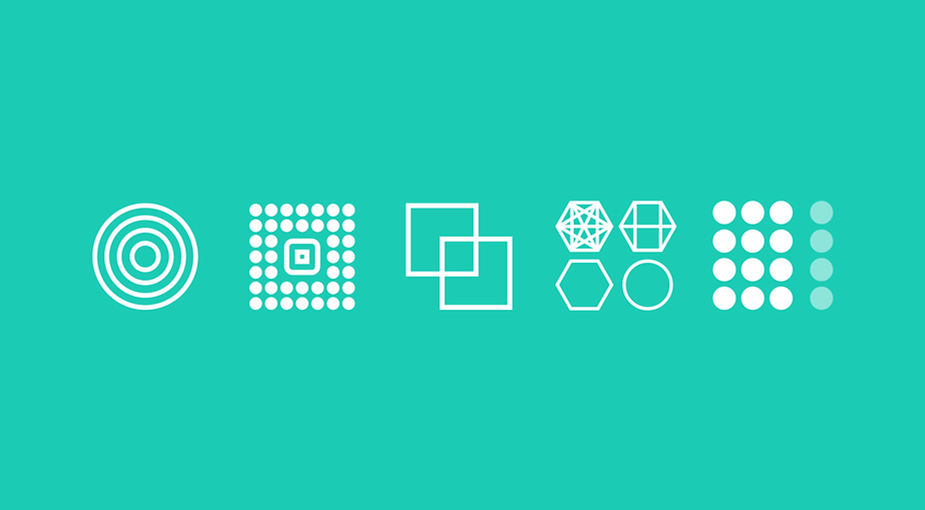
Fitts’s law: The size & distance to target effects how long it takes to acquire it this means that When creating buttons and other clickable on-screen objects, it is very crucial. Fitts’ Law is an excellent starting point since it emphasizes the importance of good user experiences and shows how neglecting it can result in dangerous circumstances.
Paul Fitts developed Fitts’s law, which may be used to move through a digital interface. Fitts’s law was initially developed as a model for understanding human movement in the real world before the development of the graphic user interface.
The time it takes to move toward a target depends on the distance to it but is inversely related to its size, according to research done in 1954 by psychologist Paul Fitts on the human motor system. Example: The buttons on Microsoft Word are fairly close together, saving time.
Jakob’s Law: Users desire your site to function in the same manner as all the other sites they are already familiar with because they spend the majority of their time on other websites. This means that Users can use more mental resources to achieve their goals if they spend less time understanding an interface. In key areas like page layout, workflows, navigation, and placement of expected features like search, we can adhere to established design patterns and conventions while creating the interface. Jakob Nielsen was the author of Jakob’s Law.
Hick’s Law: The more intricate and numerous the options provided, the longer it takes to choose, which means Users that are given many options will take some time to consider them before making a choice. Choices appear to be wonderful, but when response speed is crucial, limit your options. It will hasten the decision-making process.
Psychologists William Edmund Hick and Ray Hyman developed Hick’s Law in 1952 after analyzing the correlation between the quantity of stimuli present and a person’s reaction time to each stimulus. Example: Amazon has an easy I click to buy option.
Miller’s Law: When executing a task that demands cognitive effort, the human mind may retain about seven pieces of information. This is important since people are always working and trying to balance multiple impulses in their minds. One of the fundamental ideas behind Miller’s Law is “chunking,” which is simply the process of putting together diverse pieces of information into a coherent whole.
Tesler’s Law: Every UX designer wants to streamline workflows and make them faster, yet some processes cannot be made simpler or more fundamental. We moved it in this instance from one location to another. As a result of this transfer, complexity has a chance to enter the user interface. Example: Gmail provides a smart compose feature
To create better user experiences, these fundamental laws serve as broad guidelines for UX designers.